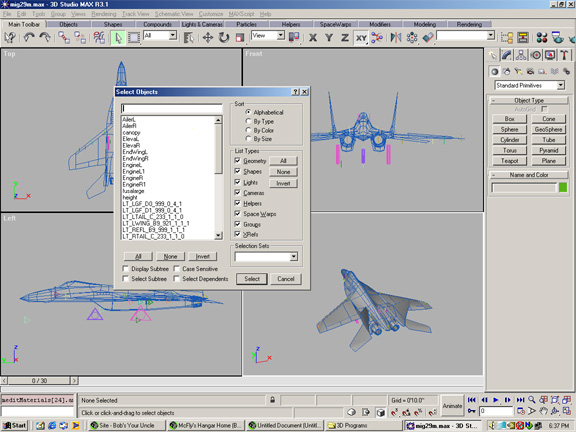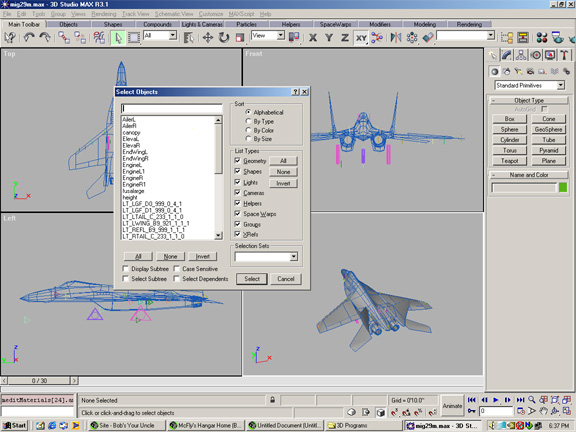
How to animate the moveable items and have the game engine recognize them.
By Max
So, thinking about creating new
art for the game, no problemo it's quite simple and easy.
I do presume that you have some know how of 3D Studio Max to start with. Building
the aircraft or model is a very complex procedure in it's self. This tutorial
is only intended to show you how to prepare and introduce your new models
into the game. You should also read "How
to add a new aircraft" if you intend to permanently add your new
model to the game.
First create a plane as you would with separate flaps, elevators, rudders
and so on and "map" it.
It's ok if your model is in parts just make sure that you "attach"
the parts together before exporting it to p3d. i.e. the fuselage has to be
attached together as one (the parent) and the rudders, flaps, gears etc are
all "linked" to it as its "children".
Use the help in 3dmax if you don't know what these functions are.
When the modeling and the linking is done its time for animation.
Simply give the relative parts their proper names, which are listed in Demonchilds list, so the game may recognize them in order to animate. Take help form my demo file to see this.
At this point make sure the "pivots" are properly aligned with respect to their parts orientation or the animation would look wrong.
To add effects like vapor trails, gun fire, chaff, flair and hardpoints simply copy the relative triangle off my model and position it on to yours. Simple!
The exhaust pipe and the landing
gears are a bit tricky to animate. To create the pipe make four copies of
the pipe naming them PipeA to PipeD with the PipeA being fully open and PipeD
fully closed. That's it! Make sure you have link them all as "children"
to the main fuselage.
To animate the landing gears model them in there proper position and name
them respectively as given in the Denomchilds
list. Then make a copy of them and position them in their closed position
giving them their new names with the extenuation "w" as in the list.
You will now be able to see the gears animated in the game all that's left
is to tweak the "pivots" till you get the animation right.
That's it! It's that simple. But if you still cant figure it out, drop me
a line. I'll help you out. max2axe@yahoo.com